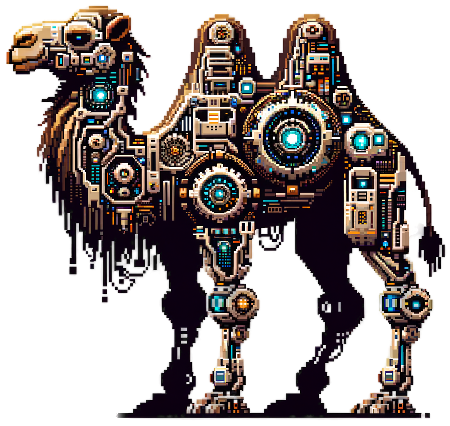
Typewriter Using Regex Substitution
Ever wondered how to add a touch of retro flair to your Perl scripts? Today, we’re diving into a clever technique that simulates the nostalgic charm of an old-school typewriter using Perl’s regex substitution. Let’s break down this nifty script and explore its key elements.
First, let’s look at the full code:
$|++;
my $text = <<'TYPE';
Humpty Dumpty sat on a wall.
Humpty Dumpty had a great fall.
All the king's horses and all the king's men
Couldn't put Humpty together again.
TYPE
typeWriter($text);
sub typeWriter($)
{
my $text = shift;
$text =~ s`.`
select(undef, undef, undef, rand(0.05));
print $&;
`sger;
}Now, let’s unpack the key elements:
Autoflush
$|++;This line enables autoflush on STDOUT, ensuring each character prints immediately rather than being buffered.
Here-doc
my $text = <<'TYPE';
# ... text ...
TYPEWe use a here-doc to create a multi-line string.
Function Declaration
sub typeWriter($)This declares our typeWriter function. The ($) prototype indicates it expects one scalar argument.
Regex Substitution Magic
$text =~ s`.`
select(undef, undef, undef, rand(0.05));
print $&;
`sger;This is where the typewriter effect happens. We’re using Perl’s regex substitution in an unconventional way:
- The pattern . matches any single character.
- Instead of replacing, we execute code for each match:
- select() creates a random delay (0 to 0.05 seconds).
- print $& outputs the matched character.
- The ‘e’ flag treats the substitution part as Perl code.
- ‘g’ applies this to every character.
- ‘s’ allows . to match newlines.
- ‘r’ returns the result instead of modifying $text.
This creative use of regex substitution allows us to process each character individually, adding a delay and printing it to create the typewriter effect.
In essence, we’re repurposing Perl’s text processing capabilities to create a visual effect. It’s a prime example of Perl’s flexibility and the “There’s More Than One Way To Do It” philosophy.
Copyright ©️ 2024 perl.gg