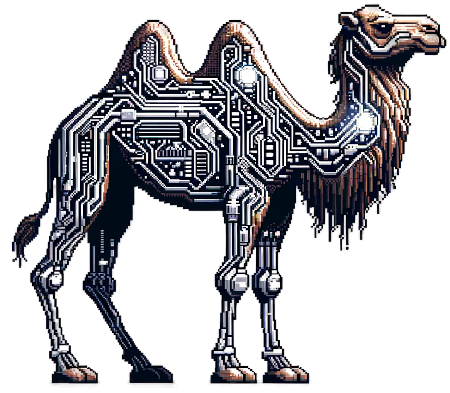
Unleashing One-Liner Power in Bash
Perl one-liners are a powerful tool in a programmer's arsenal, allowing for quick text processing and system administration tasks. But who says they have to be limited to a single line? Today, we're going to explore how we can leverage the power of Perl one-liners within bash scripts, breaking free from the constraints of a single line while retaining all the benefits.
The Power of Perl in Bash Scripts
Let's look at an example that demonstrates how we can use a Perl "one-liner" in a bash script, spanning multiple lines and leveraging the full power of Perl:
xxxxxxxxxx
# Define our multi-line Perl "one-liner"read -r -d '' CMDS <<'CMDS'# Debian Basics Installersudo apt install -y build-essentialsudo apt install -y makesudo apt install -y neofetchsudo apt install -y perlsudo apt install -y cpanminus
# Perl Module Installersudo cpanm Tclsudo cpanm HTTP::Request::Commonsudo cpanm LWP::UserAgentsudo cpanm JSON::XSsudo cpanm Regexp::Grammars
# More system commandssudo apt install -y ufwsudo apt install -y vimsudo apt install -y gitCMDS
# Execute our Perl "one-liner"echo $CMDS | perl -MTerm::ANSIColor=':constants' -nlE ' chomp; unless ( m~^$|^\#~ ) { say BOLD GREEN qq|> $_|, RESET; system $_; unless ($? == 0) { die BOLD RED qq|> Fail: $?\n|, RESET; } }'Breaking Down the Perl One-Liner
Let's examine what's happening in our Perl script:
-MTerm::ANSIColor=':constants': This loads the Term::ANSIColor module and imports its color constants, allowing us to add color to our output.
-n: This creates an implicit while loop that reads input line by line.
-l: This adds automatic line-ending processing, chomping input lines and adding newlines to print statements.
-E: This enables all optional features and warnings, allowing us to use modern Perl syntax.
Inside the script:
xxxxxxxxxx# Removes the newline from the end of each input line.chomp;
# Skips empty lines or lines starting with #.unless ( m~^$|^\#~ )
# Prints each command in bold green.say |> $_|, ;
# Executes the command.system $_;
# Checks if the command failed (non-zero exit status).unless ($? == 0)
# If the command failed, prints an error in bold red and exits the script.die |> : $?\|, ;Benefits of This Approach
Concise yet powerful: Our Perl script is compact but capable of executing a series of commands with error checking and colorful output.
Flexible input: By using a heredoc (CMDS), we can easily modify the list of commands to be executed.
Error handling: Each command is checked for successful execution, with clear error reporting.
Visual feedback: The use of colored output makes it easy to follow the script's progress.
Mixing package managers: We can seamlessly mix system package installation (apt) with Perl module installation (cpanm).
Conclusion
This approach demonstrates the flexibility of Perl in system administration tasks. By combining Bash's ability to define multi-line strings with Perl's powerful text processing and system interaction capabilities, we create a robust and flexible tool for executing a series of commands.
The real power here lies in the ability to treat our list of commands as data, which Perl then processes. This allows us to easily modify, extend, or generate the list of commands dynamically if needed, while still benefiting from Perl's error handling and output formatting capabilities.
Remember, mastering Perl isn't just about knowing the syntax—it's about creatively applying the language to solve real-world problems efficiently. Happy coding!