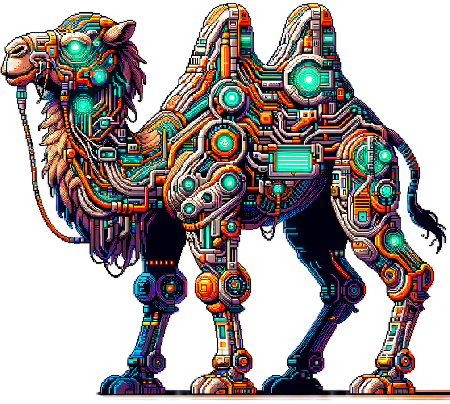
ARGV Slurp File Processing
In the world of Perl programming, there’s always room for creative solutions. Today, we’ll explore an unconventional method of opening and processing files that showcases Perl’s flexibility and power. Let’s dive into a technique that might make you see file handling in a new light.
The Magic One-Liner
Here’s the star of our show:
my $content = do { local @ARGV = ($filename); <> };At first glance, this might look like a cryptic incantation. But fear not! We’re about to unravel its mysteries.
Breaking It Down
do { … }: This creates a block that executes immediately and returns the value of its last expression.
local @ARGV = ($filename): Here’s where the magic happens. We’re temporarily replacing the contents of @ARGV (normally used for command-line arguments) with an array containing the path to our file.
<>: The diamond operator, when used without an explicit filehandle, reads from the files specified in @ARGV.
How It Works
By locally modifying @ARGV, we’re tricking the diamond operator into reading from our specified file instead of standard input or command-line arguments. The content of the file is then assigned to $content.
Practical Application: Sequential File Processing
Let’s put this technique to work in a real-world scenario where we process multiple files sequentially:
my @files = ('log1.txt', 'log2.txt', 'log3.txt');
for my $file (@files)
{
my $content = do { local @ARGV = ($file); <> };
print "Processing $file...\n";
# Example: Count lines and occurrences of "ERROR"
my $line_count = scalar(split /\n/, $content);
my $error_count = () = $content =~ /ERROR/gi;
print "File: $file\n";
print "Lines: $line_count\n";
print "Error count: $error_count\n\n";
}In this script, we’re:
- Defining a list of files to process.
- Iterating through each file.
- Using our esoteric technique to read the entire content of each file.
- Processing the content (in this case, counting lines and “ERROR” occurrences).
- Displaying the results before moving to the next file.
Advantages of This Approach
- Memory Efficiency: By processing one file at a time, we avoid loading all file contents into memory simultaneously.
- Sequential Processing: Each file is handled individually, allowing for better control and potentially different processing logic per file.
- Concise Code: Our file opening technique remains compact, even when used in a larger script.
- Flexibility: Easily adapt the script to handle different files or processing requirements.
When to Use This Technique
This approach shines in scenarios where you need to:
- Process multiple files sequentially
- Perform quick, slurpy file reading
- Write compact scripts for file analysis or transformation
Caveats and Considerations
While clever, this technique comes with some considerations:
- It may sacrifice readability for brevity, especially for those unfamiliar with Perl’s intricacies.
- In production code, more explicit file-handling methods might be preferred unless there’s a specific reason for this approach.
- Always consider your team’s coding standards and the maintainability of your scripts.
Conclusion
Perl’s ability to manipulate its own execution environment opens up fascinating possibilities for creative coding. This alternative file-processing method showcases Perl’s flexibility and the potential for crafting efficient, powerful scripts.
Copyright ©️ 2024 perl.gg