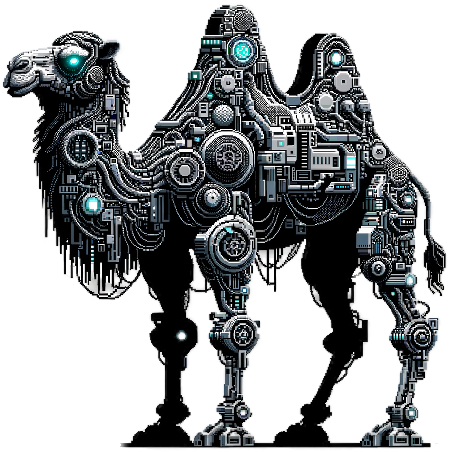
Unconventional Looping with goto
Today, we're exploring a Perl script that demonstrates some unconventional techniques: using goto to create a loop in an unexpected place. Let's break down this fascinating piece of code:
xxxxxxxxxx#!/usr/bin/env perl
use |say|;
my $n = 7;
if ($n == 10){ say | ${n}!|;}else{ : say qq(Hmmm... looking for 10... \$n = ${\$n++}); sleep 1; $n > 10 ? say qq(Yay! It's a ${\--$n}!) : goto ;}Let's dissect this script and explore its unique features:
We start by setting
$nto 7.The if-else structure is where things get interesting. If
$nis 10, we simply print a message. But the else block is where the magic happens.Inside the else block, we see a label
R:. This is our goto target.We use
qq()for quote interpolation, allowing us to embed Perl code within our strings.
The line:
say qq(Hmmm... looking for 10... \$n = ${\$n++});
Does two things:
It prints the current value of
$nIt increments
$nafter printing
Note the use of ${} for complex expressions in interpolation. ${\$n++} dereferences $n, increments it, and interpolates the result.
The
sleep 1;adds a pause for dramatic effect.The final line is a ternary operator combined with goto:
$n > 10 ? say qq(Yay! It's a ${\--$n}!) : goto R;
If $n is greater than 10, it decrements $n and prints a success message. Otherwise, it jumps back to the R: label, creating a loop.
This script demonstrates how goto can be used to create a loop in an unconventional place - inside an else block. While goto is often frowned upon due to its potential to create spaghetti code, this example shows how it can be used creatively.
This code is a fascinating demonstration of Perl's capabilities, it's not typically recommended for production code. Clear, maintainable code is usually preferable to clever tricks. However, understanding these techniques can deepen your appreciation of Perl's flexibility and power.